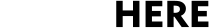ASSESSING AN INDIVIDUAL WORKER
- Locate the worker that needs to be assessed. If they are not in Se Puede, proceed to Add Worker. Once the worker has been located/added the worker click the Billing tab.
- All past and open assessment lines will be listed under Overview Summary, towards the bottom of the Billing Tab Page. If the billing line being posted is not there, create an assessment line by selecting the Manual Assessment dropdown to expand the selection options.
- Select the Assessment Start and Assessment End date (may be the same if only one month is being assessing). Select the Fee Type (if applicable) and the Employer (if applicable). Click Create Assessment. The newly created assessment(s) is visible.