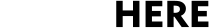You have a list with phone numbers in two different columns. We want a list where all the phone numbers are in one column but still attached to the correct people.
1) Turn on autofilter and freeze the top row
2) Sort ascending by the column with the fewest entries (call it the last column). Then sort ascending by the column with the most entries (call it the first column).
3) Go to the bottom of your spreadsheet—you should now have collected at the bottom the records with values only in the last column. Cut and paste the values from the last column into the first column.
4) Sort the spreadsheet again by the last column ascending.
5) Copy the rows that have values in the first and last columns. Put your cursor to the left of cell A2, use [control+click] to get the contextual menu, and choose “Insert Copied Cells.”
6) While the cells you pasted are still selected, highlight them
7) Cut the values in the last column of the highlighted rows and paste them to overwrite the values in the first column of the highlighted rows
8) Delete the last column. You are done!