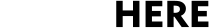This user guide is to provide an overview of training resources useful for creating both in person and online trainings. For best results, please meet with the Training Team for live training before incorporating the contents of this guide in any new trainings. Reach the Support and Training Center by emailing support@unitehere.org. Find a printable version of this document here.
TABLE OF CONTENTS
Training Outline
Creating an outline will vary by presenter and should be easy to replicate for subsequent trainings. Below is a sample outline with elements that should be incorporated into most trainings.
- Categorize a start, middle, and conclusion of the training session.
- Set the stage by verifying what the learners are hoping to gain from the training.
- A clear objective should be conveyed to the learners at the start of the session so the learners can confirm if they have met the learning goals by the end of the session.
- Review any housekeeping items that will help the learners meet the learning objective.
- How to access any tools.
- Explain the agenda.
- Field any pre-training questions.
- Walk through the training step-by-step. Include opportunities for participants to apply their learning.
- Be sure to encourage participants to repeat back the steps of the training to ensure understanding.
- Weave time for questions into the training as well as during the conclusion to resolve any misunderstandings.
- Include any follow-up steps in the conclusion.
- Set any follow-up training dates.
- Explain next steps in the process.
- Collect feedback.
- Provide ways for learners to ask questions after the training.
Find a sample outline here.
Training Tools
- Breaks
- 20/20/20 breaks are a great way to break up an online training. Every 20 minutes, look at something 20 feet away for 20 seconds. It can be beneficial to encourage participants to turn off their camera during these breaks. Stretch or movement breaks are great for in-person training. Getting the blood flowing will help participants refocus on the material.
- Temperature checks
- These are simple ways to gain feedback from participants to check for understanding. For in-person training, encourage participants to use their fingers to respond (e.g.: 1, 2, or 3). For virtual trainings, encourage participants to respond in the chat or use a reaction icon to show their response.
- Pair practice
- Try creating small opportunities for participants to practice the skills discussed in the training session. It is often overwhelming to respond, practice, or ask questions in the large group.
- Small group discussions
- Breaking into smaller groups to discuss topics can help the participants form greater relationships and the trainer can gain greater insights with more information reported back.
- Feedback forms
- Allow participants to give feedback after the training session. This gives the presenter information on how to tailor future trainings and it gives the participant a way to ask follow-up questions if necessary.
- Handouts
- Physical handouts can be helpful for participants if the information is difficult to follow. They can also offer the presenter an opportunity to collect data/feedback to utilize for future session.
Training Tips
- Have a training session vision and agenda.
- An agenda will share your vision for the session with the learners so they can know what to expect during the session.
- Be aware of the learning barriers and scaffold your training.
- Start with what you are sure your learners already know and build from there. This may mean starting as simple as finding the right application or as advanced as populating formulas in an excel document, as an example.
- Use a variety of activities to provide practice for new skills.
- Using a model, practice, feedback approach allows for different activities to challenge learners in different ways.
- Prepare to manage unexpected scenarios.
- Try to anticipate any hard questions or challenging participants you may face and practice how you will deal with those situations.
- Keep the training moving!
- Adults lose focus quickly. Try taking only 6 seconds when waiting for an answer to a question or asking pointed questions to particular participants to ensure there are no long lulls.
- Create a culture of learning.
- Build confidence by showing empathy, create a safe place to take chances, allow participants to experiment and be creative, and encourage questions throughout.
- Bring treats!
- Having a tangible reward is a great way to keep participants engaged. (Be careful of common allergies if bringing food!)