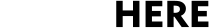Oops! A Box user has been deleted along with all of their folder permissions. Recreating the user is easy enough but you will also need to figure out which folders they were collaborators on and restore those settings by following the steps below:
1. Login to the main Box account.
2. Select Admin Console.
3. Select Reports.
4. Select the date that the user was deleted and run the report: User Activity -> Collaboration -> Removed User. (Note: if the date of deletion is unknown, you may first run the report: User Activity -> Users -> Deleted User.)
5. Select Export.
6. Go to the Reports folder and open the newly created report.
7. From the Admin Console create a new user with the correct username and email.
8. Add folder collaborations for the newly created user so that they match the folders from the Removed User Collaboration report.