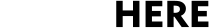Click here to view the full guide complete with screenshots.
The important steps to remember are:
- Files should only be relocated online using box.com. DO NOT ATTEMPT TO RELOCATE FILES USING BOX DRIVE.
(Box Drive is how Box files and folders are visible in the file structure on your desktop)
- Locate the file or folder to be relocated.
- Using the More Options menu (the three dots to the right of the selected file/folder name) click the Move or Copy icon
- Copy the files or folder to their new location
- Verify the everything looks correct in the new location
- Delete files or folders from the original location
If you need to move more than ten documents or any file or folder over 10 mb, please submit a support request for assistance.