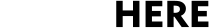Setting Up Temporary Message:
1. Press the voicemail button on your phone or dial *99 to access the voicemail menu.
2. Press 0 for Mailbox Options.
3. Press 4 to record a Temporary Message.
4. Follow the voice prompts to accept, review, or re-record the recording.
Deleting Temporary Message:
1. Press the voicemail button on your phone or dial *99 to access the voicemail menu.
2. Press 0 for Mailbox Options.
3. Press 4 to record a Temporary Message.
4. Press 2 to Delete the Temporary Message.