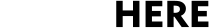1. Go to www.jive.com
2. Enter your username and password. (If you don't know your password, click forgot password and follow instructions)
3. Once you're logged in, under GoToMeeting, click My Meetings.
4. Under Schedule a meeting, click Schedule.
5. Then you can enter a meeting name, occurrences and the date of the meeting. You can also set co-organizers and set a meeting password on the Startup tab.
6. Click save. You will receive a pop-up with the meeting details which you can share and invite your attendees along with the meeting access code.
7. If you need to edit the meeting, go back to My Meetings, click on your scheduled meeting and click the pencil icon (on the right) to edit.