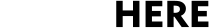1. Log onto the Meraki console.
2. Go to the Device List.
3. Click Add Devices.
4. Select macOS.
5. Under "Agent" download and run the Uninstaller.
NEXT
6. Go back to the Device List.
7. Find the device and check the box to the left.
8. Click on Delete and select Remove from Network.