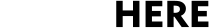Steps below will fix the issue of not being able to open PDF documents through TIMSS.
Open Adobe Acrobat DC. (Do not open through TIMSS, click the Desktop Icon)
Closeout the Welcome Screen. If the Welcome Screen is not present, this step has been completed.
Please then press Edit and select Preferences.
Navigate to Security (Enhanced)
Untick Enable protected mode at startup
Close down adobe Acrobat and open A PDF File
Now that this has been un-ticked, please close the dialogue box, and also close down all instances of Adobe Acrobat Reader DC. You should now be able to open PDF files with no problems.