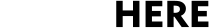1. Inside Foxit PDF Editor, go to File --> Create --> Combine Files to open combine dialog box.
2. Click on Combine Files button to choose one of the options --> Add Files, click on files from destination (ex. Desktop...downloads...etc.) --> click Open. Note: You will need to hold down the control button while selecting multiple files to merge.
3. Click Combine at the top right.
4. Click on the X of the tab for the option to save what you merged, and pick the location where you want the merged files to go.