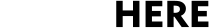1. Click the Windows button (The Windows button is the Microsoft Windows logo that is located in the bottom-left-hand corner of your screen) and select the gear icon for Settings.
2. Select Apps.
3. Select Default Apps.
4. Select “Choose default apps by file type.”
5. Scroll to PDF (file extensions are located in the LEFT-HAND COLUMN) and click the button on the right side, which is likely to read "Microsoft Edge." Select your app from the list to set it as the new default.
6. Close the Settings window by pressing the X icon. Your changes will be automatically saved.