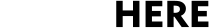This guide will show how to get help for trouble with Se Puede Organize through the mobile app and on the desktop. To find a downloadable version of this article, click here.
- Getting Help on Mobile
- Getting Help on Desktop
- Step 1: Locate the "Help" button in the lower right corner of the home screen.
- Step 2: Either search for the topic that is causing trouble (e.g. how to print a list), or choose the "Contact us" to send a support request.
- Step 3: Fill in all the fields in the "Contact us" section to submit a support request.
- Step 4: Once all fields are completed and any attachments added, click the "submit" button at the bottom.
Getting Help on Mobile
Step 1: Press the three lines in the top left corner to access the menu.

Step 2: Choose the "Support" option at the bottom of the menu.

Step 3: Fill in all fields.
- Be sure to follow this guide to get help in a timely manner.
- Note: adding screen shots helps the support center identify the problem more quickly!

Step 4: Press "Submit Request" in the bottom right corner.

Getting Help on Desktop
Step 1: Locate the "Help" button in the lower right corner of the home screen.

Step 2: Either search for the topic that is causing trouble (e.g. how to print a list), or choose the "Contact us" to send a support request.

Step 3: Fill in all the fields in the "Contact us" section to submit a support request.
- Be sure to follow this guide to get help in a timely manner.
- Note: adding screen shots or recordings helps the support center identify the problem more quickly!

Step 4: Once all fields are completed and any attachments added, click the "submit" button at the bottom.