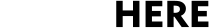For a downloadable and printable version of this article, please click here.
To arrange or manage egencia travel online or on the phone, follow instructions below. For assistance, email support@unitehere.org.
- Request Type:
- CHANGE or CANCEL
- All travel can manage CHANGE or CANCEL by phone
- Not all travel can manage CHANGE or CANCEL online
- NEW
- All travel can arrange NEW by phone
- All travel can arrange NEW online
- CHANGE or CANCEL
- Contact Type:
- ONLINE
- Log In
- IU Staff, log into Okta (SSO) for accessing Egencia
- Retrieve login info from support@unitehere.org
- UH Guests, log into Egencia.com
- Retrieve login info from email inbox
- Enter Traveler’s Name in Profile field
- Log In
- PHONE
- Call Egencia at 669-288-7481 to arrange or manage travel by phone with Egencia agent
- Press 1 to manage CHANGE or CANCEL on an existing reservation
- Enter 12-digit Egencia Itinerary number
- Press 2 to arrange NEW reservations (Domestic)
- Press 1 to manage CHANGE or CANCEL on an existing reservation
- Confirm Traveler’s Name, Email, and Phone
- Call Egencia at 669-288-7481 to arrange or manage travel by phone with Egencia agent
- ONLINE
- Travel Type
- Add Air
- Select lowest reasonable fare (no upgrades or add-ons)
- Select company credit card on file as payment method
- Add Hotel
- Select lowest reasonable, “Paid by my Company” rate
- Select company credit card on file as payment method
- Add Train
- Select lowest reasonable fare (no upgrades or add-ons)
- Select company credit card on file as payment method
- Add Car
- Select lowest reasonable rate (no upgrades or add-ons)
- Select Direct Bill as payment method
- Add Air
- Provide COMPANY CODES:
- Campaign (begins with letter C)
- Campaign Type (begins with letter P)
- Phase (3 numbers)
- Affiliate (begins with letter L)
- Cost Center (begins with letter D)
- Provide REASON for travel
- Select APPROVER: Gracie Fowler
- To receive ITINERARY COPY, provide email address