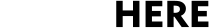This guide explains the steps for post migration email set-up for UNITE HERE addresses on an iPhone. Users may use either the native mail app or the Outlook App to access their mail. Please reach out to support@unitehere.org with further questions or complications.
TABLE OF CONTENTS
- Delete Previous Email Account
- Setting Up a New Email Account - Gmail
- Setting Up a New Email Account - Outlook
- Adding a Second Email Account
Delete Previous Email Account
To set up a UNITE HERE email account on an Android, users will first need to delete any UNITE HERE accounts previously created on the phone.
Step 1: Swipe down from the top center of the home screen and tap on the Settings Gear Wheel.
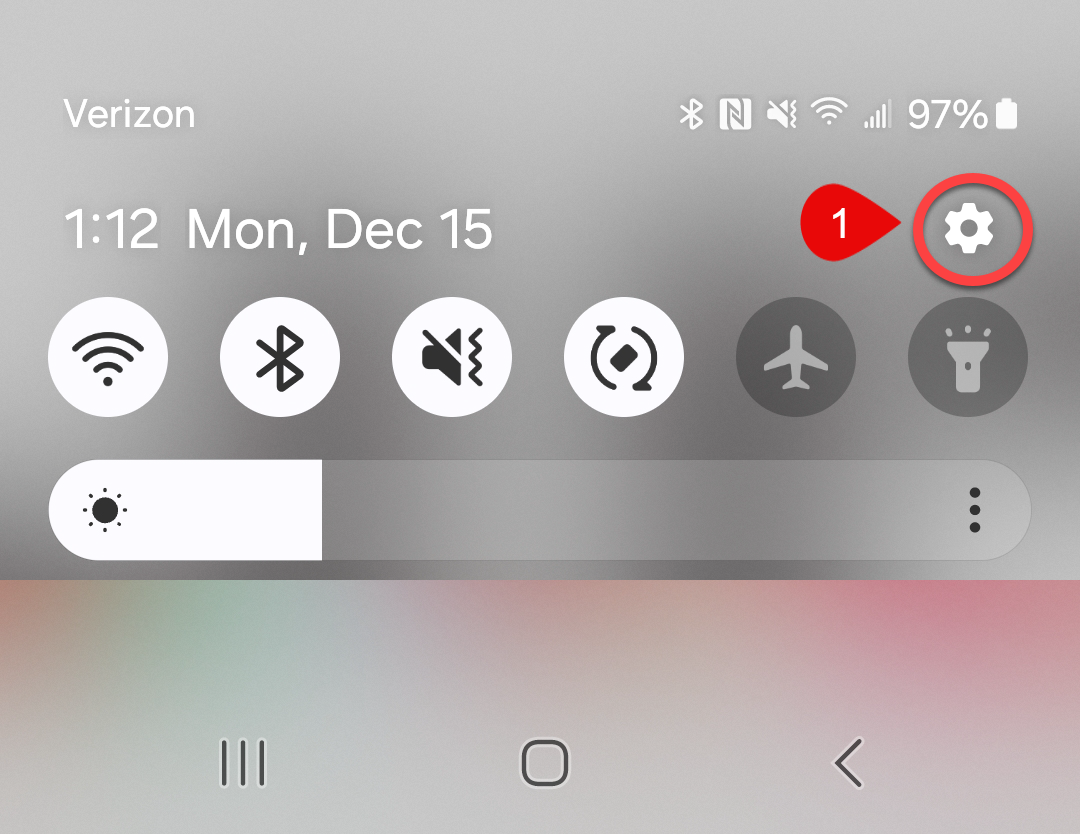
Step 2: Tap Accounts and backup.
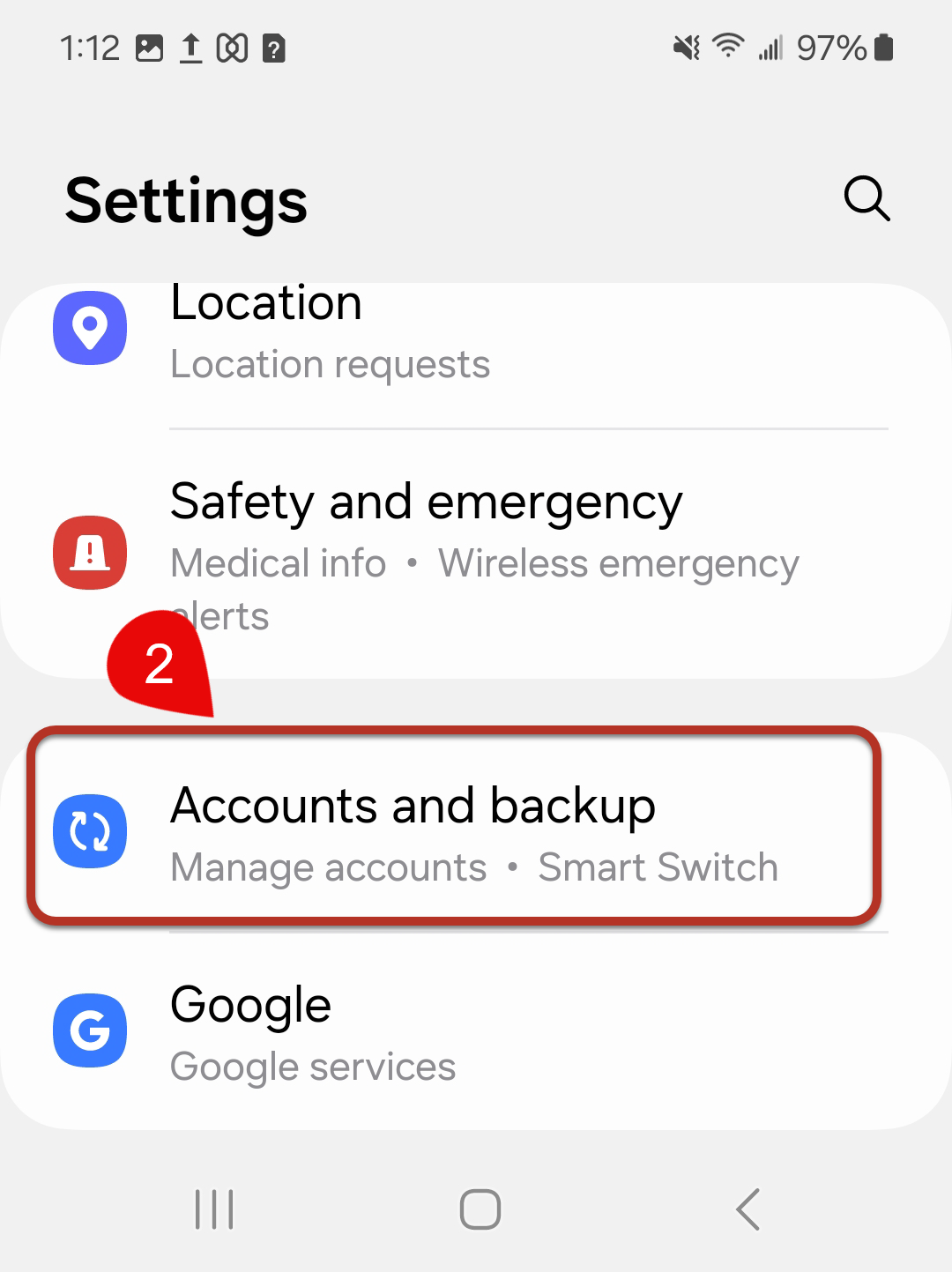
Step 3: Tap Manage Accounts
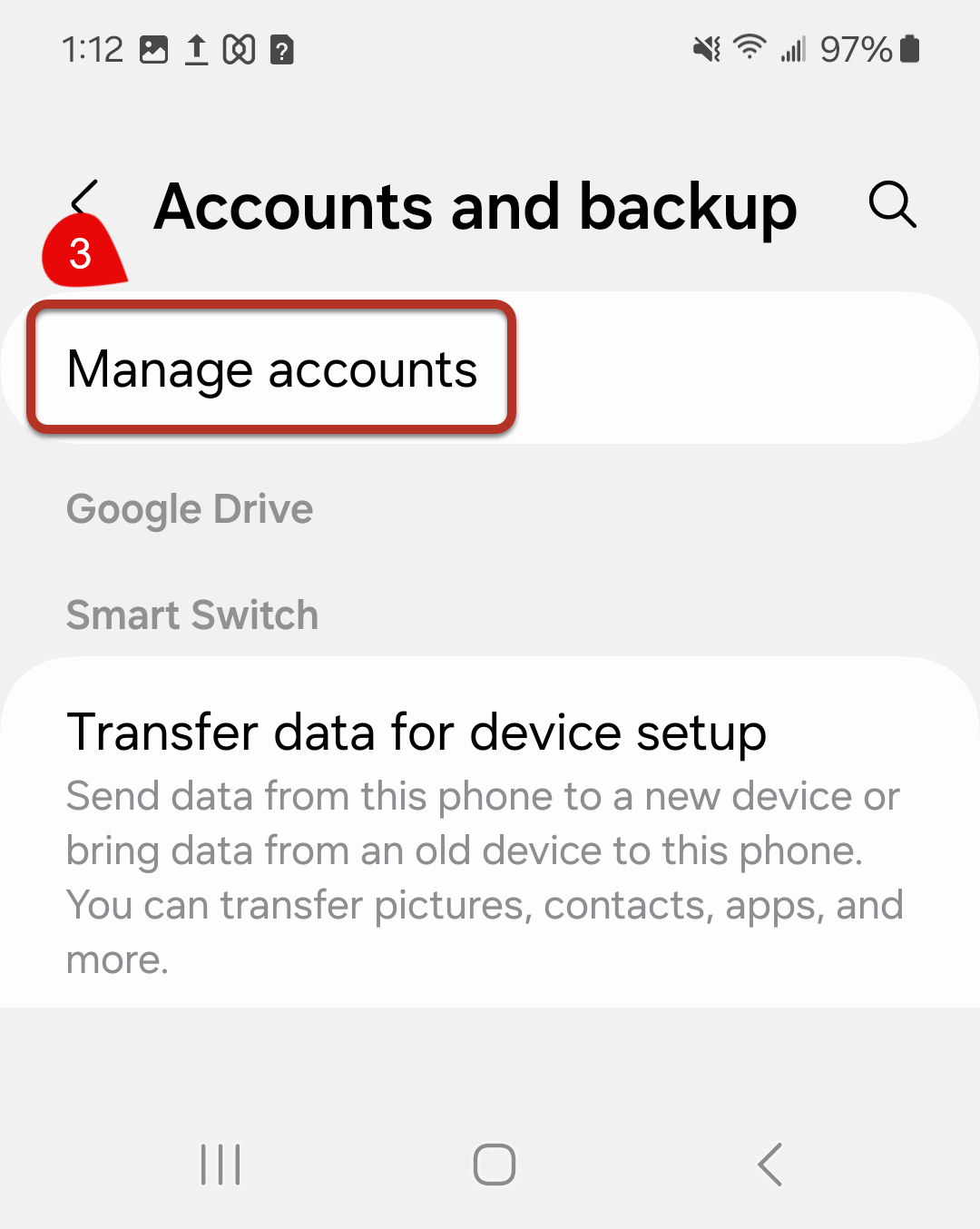
Step 4: Tap the current Unite Here email.
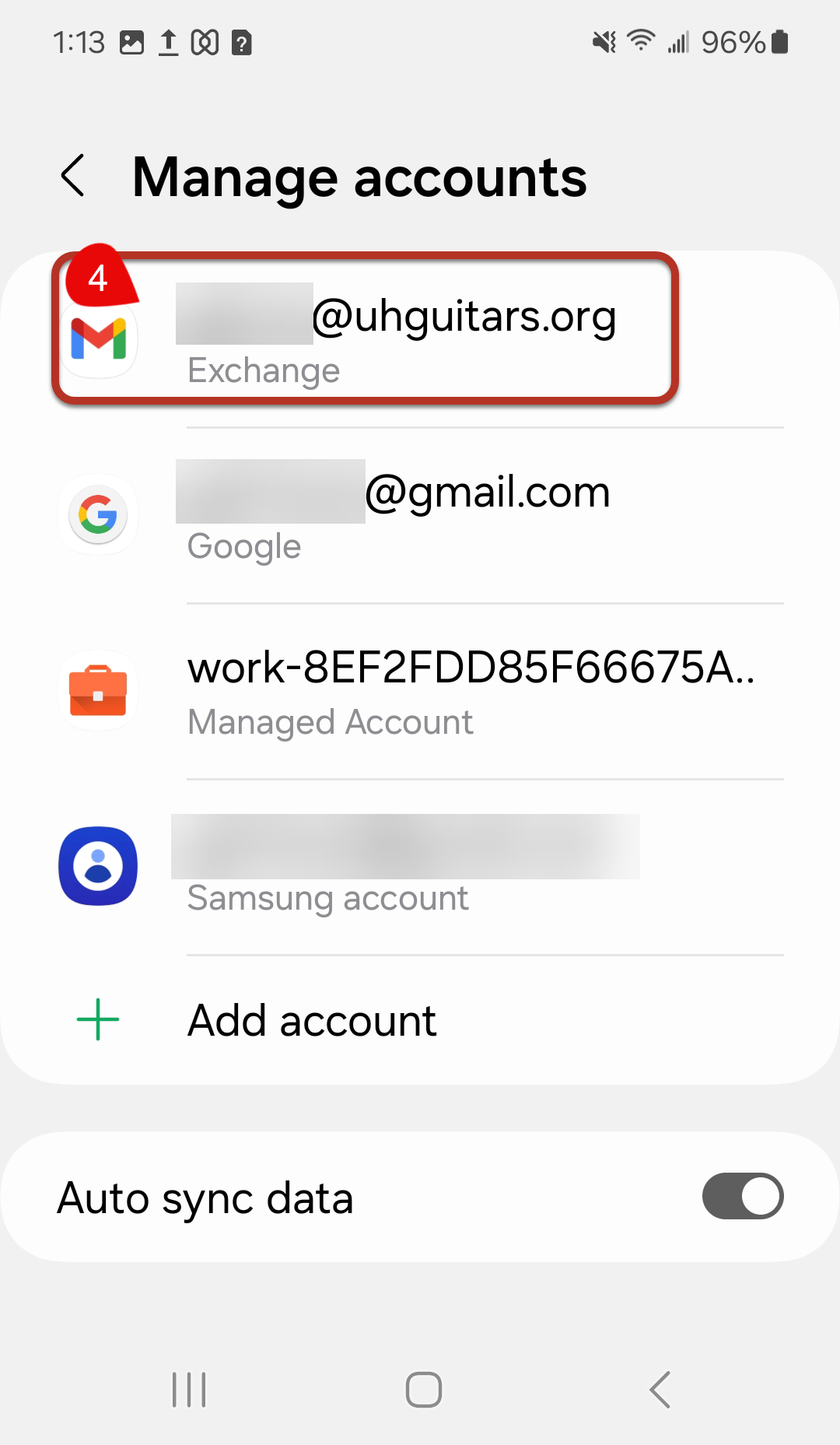
Step 5: Tap remove account.
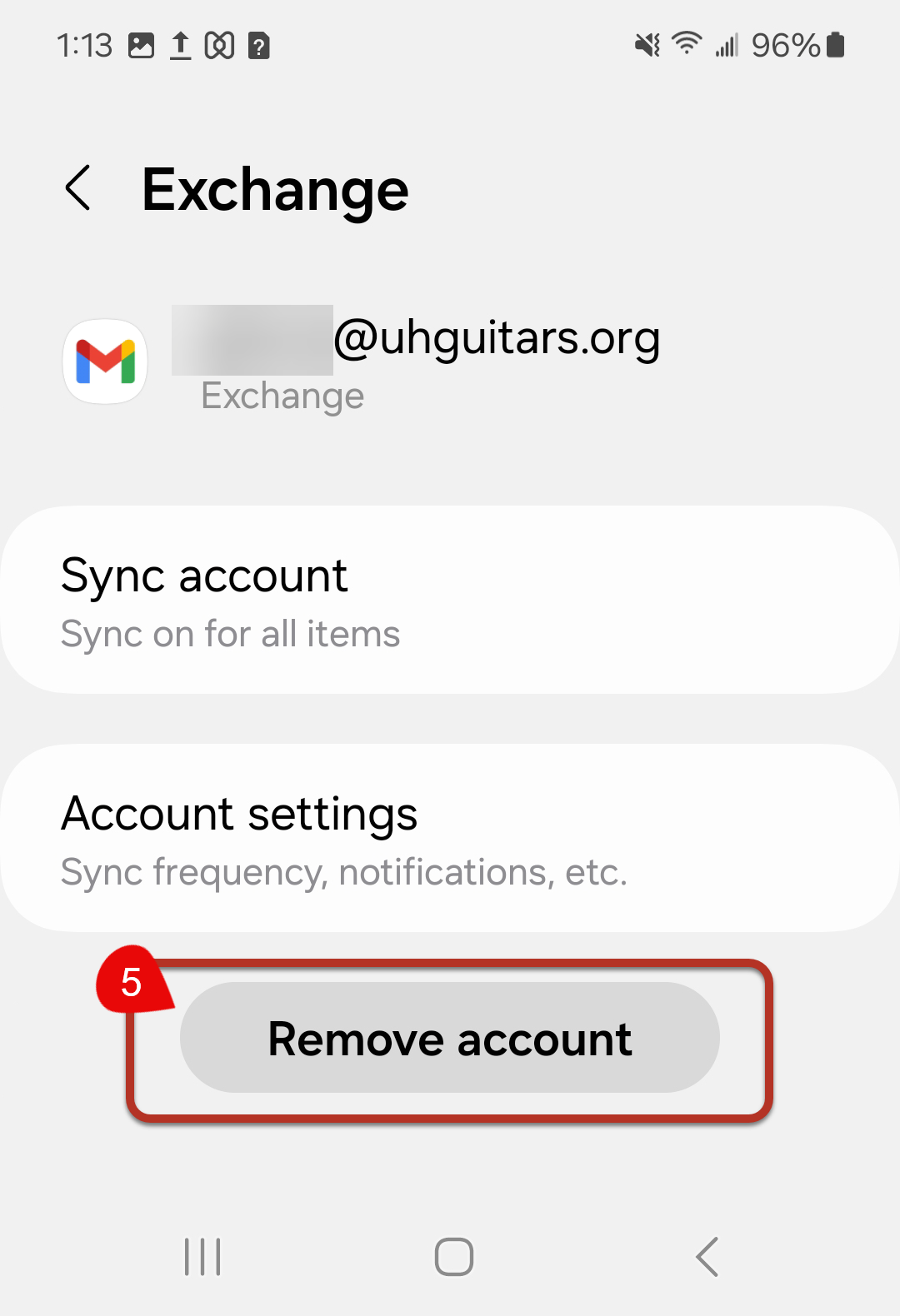
Step 6: Tap Remove Account
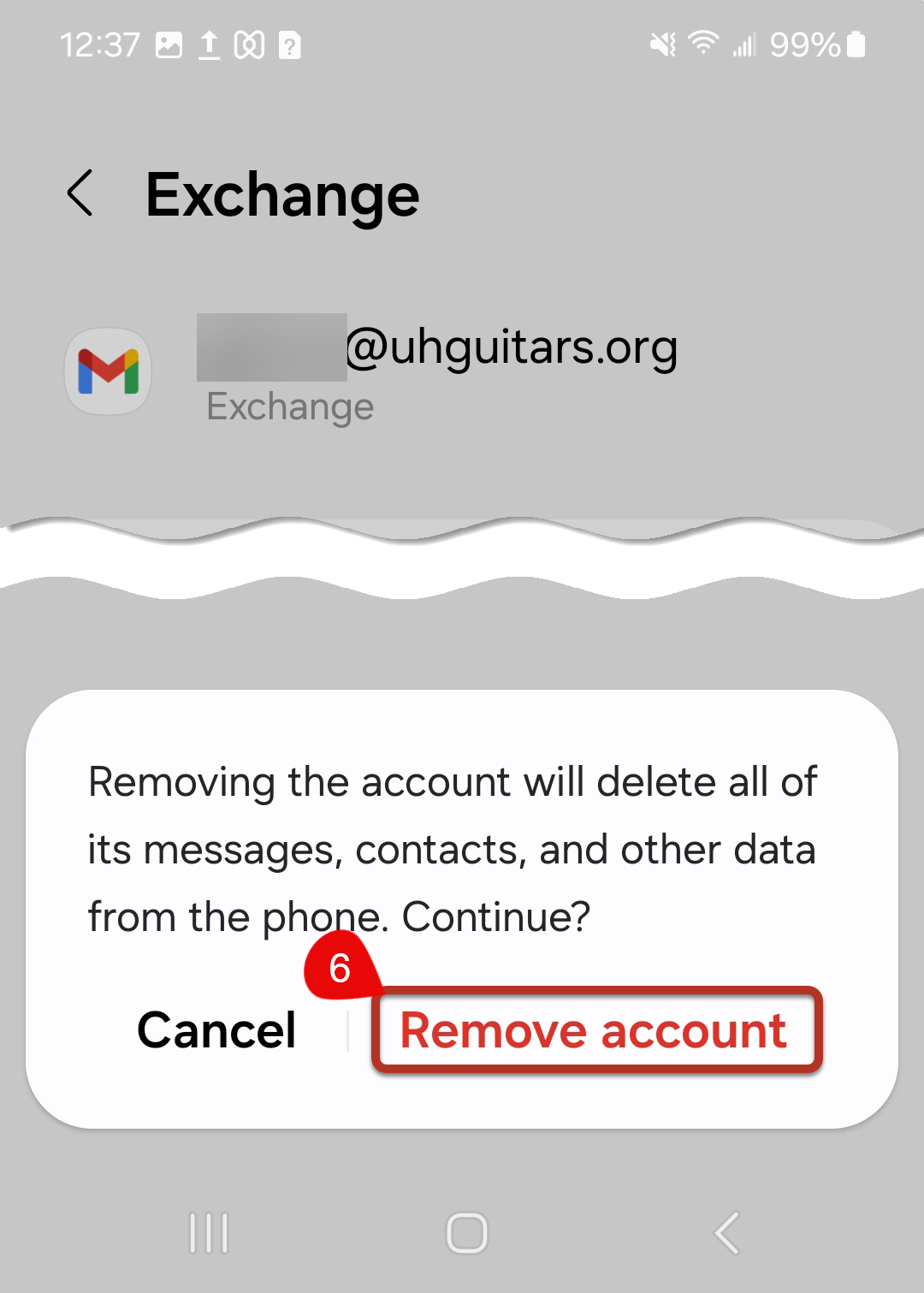
Setting Up a New Email Account - Gmail
Android phones typically come with Gmail as a default mail program but you can also download the Outlook App if you prefer.
Step 1: Open the Gmail app and tap on the photo or icon in the upper right corner to access accounts. Then tap Add another account.
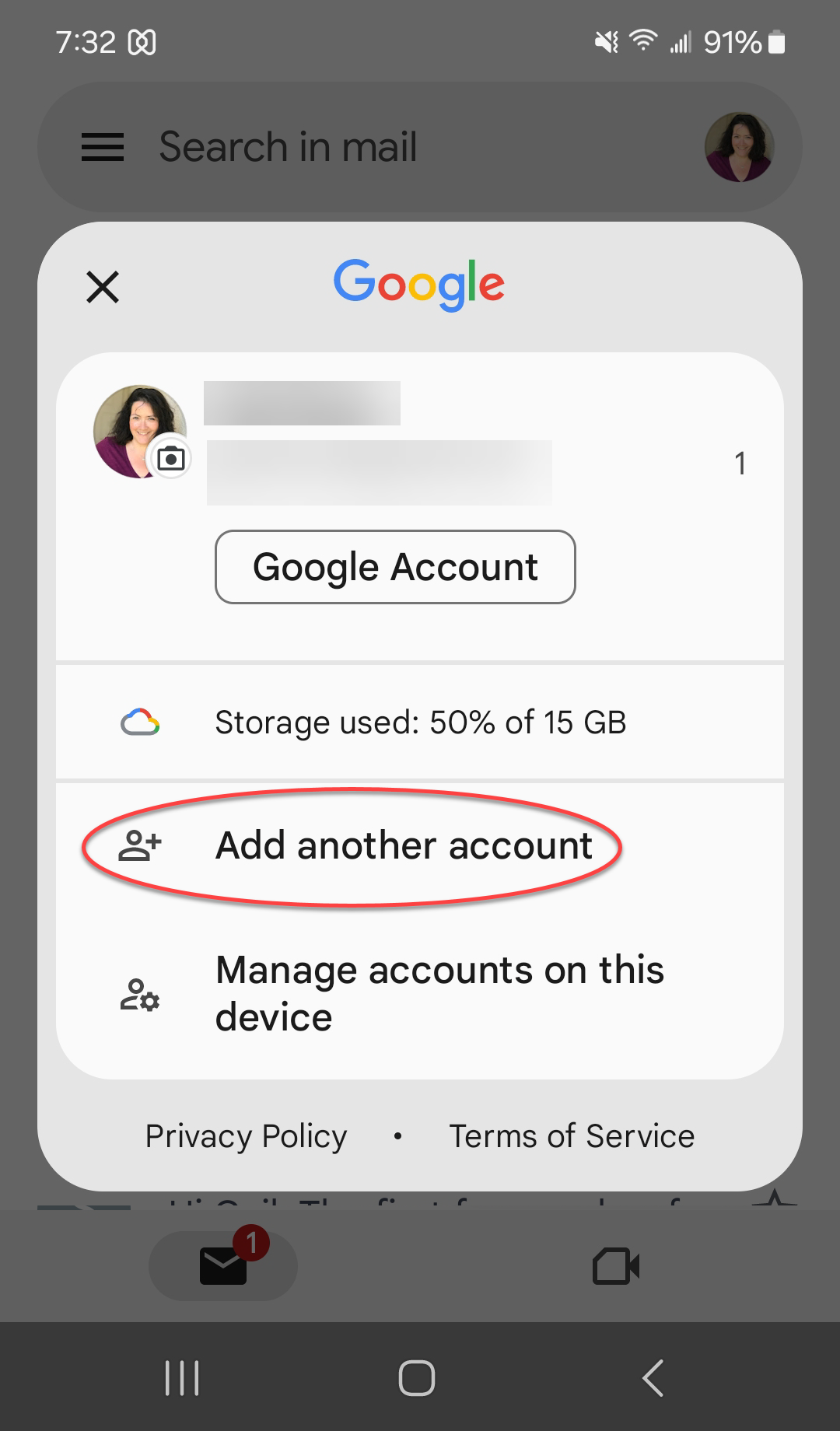
Step 2: Tap Exchange and Office 365.
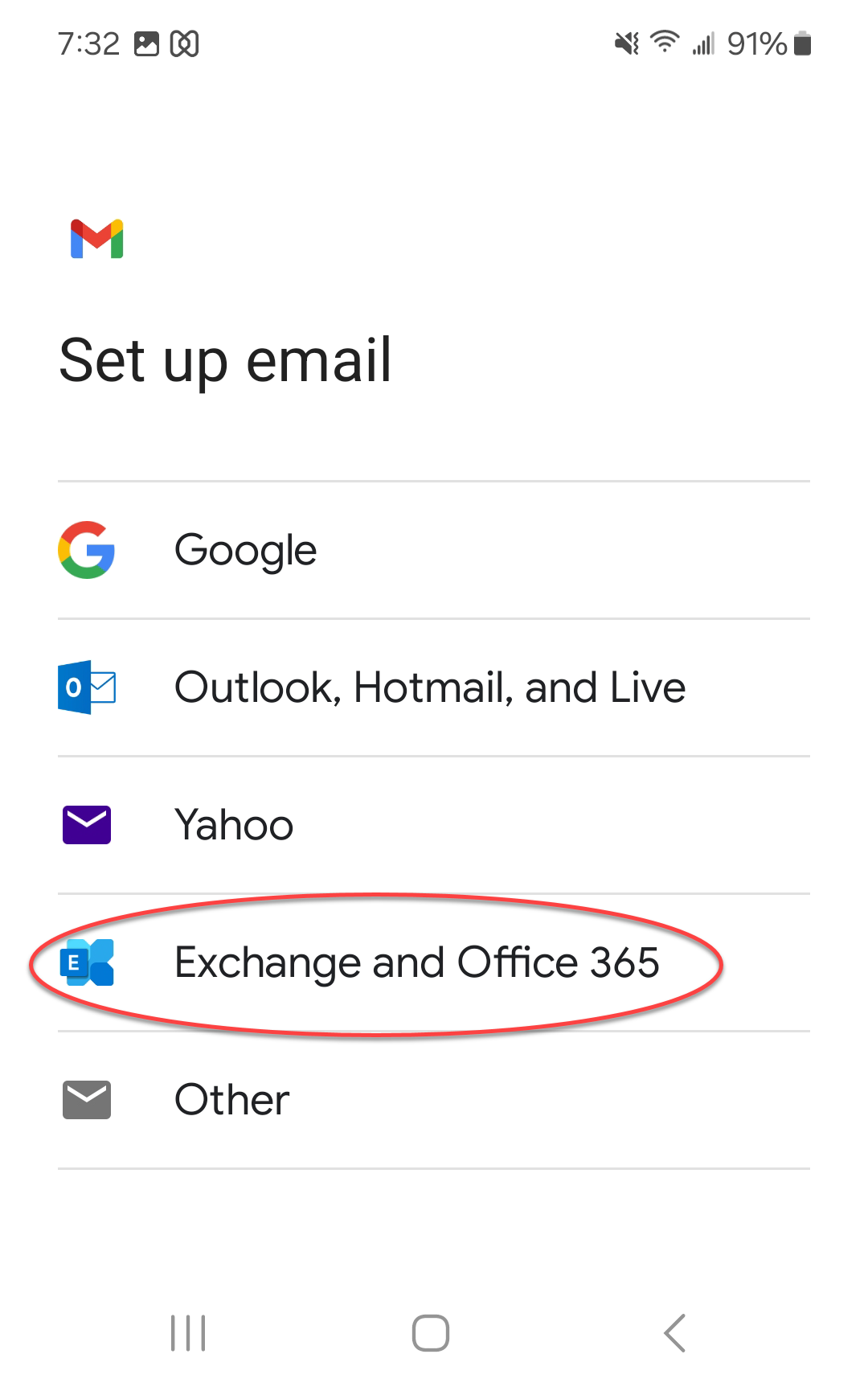
Step 3: Enter work email address and tap Next
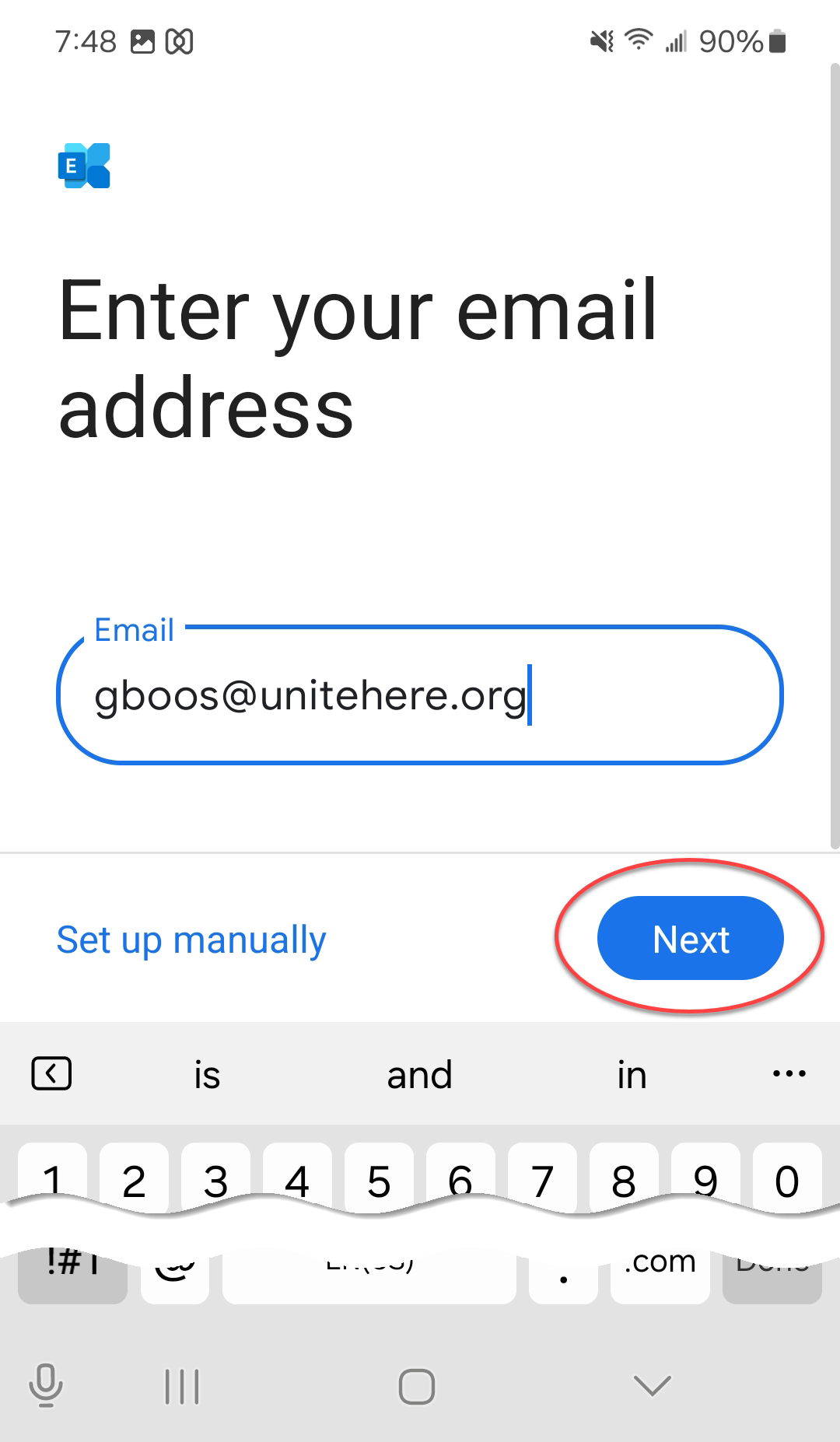
Step 4: Complete the process by entering your password and Okta Verify 2-factor authentication.
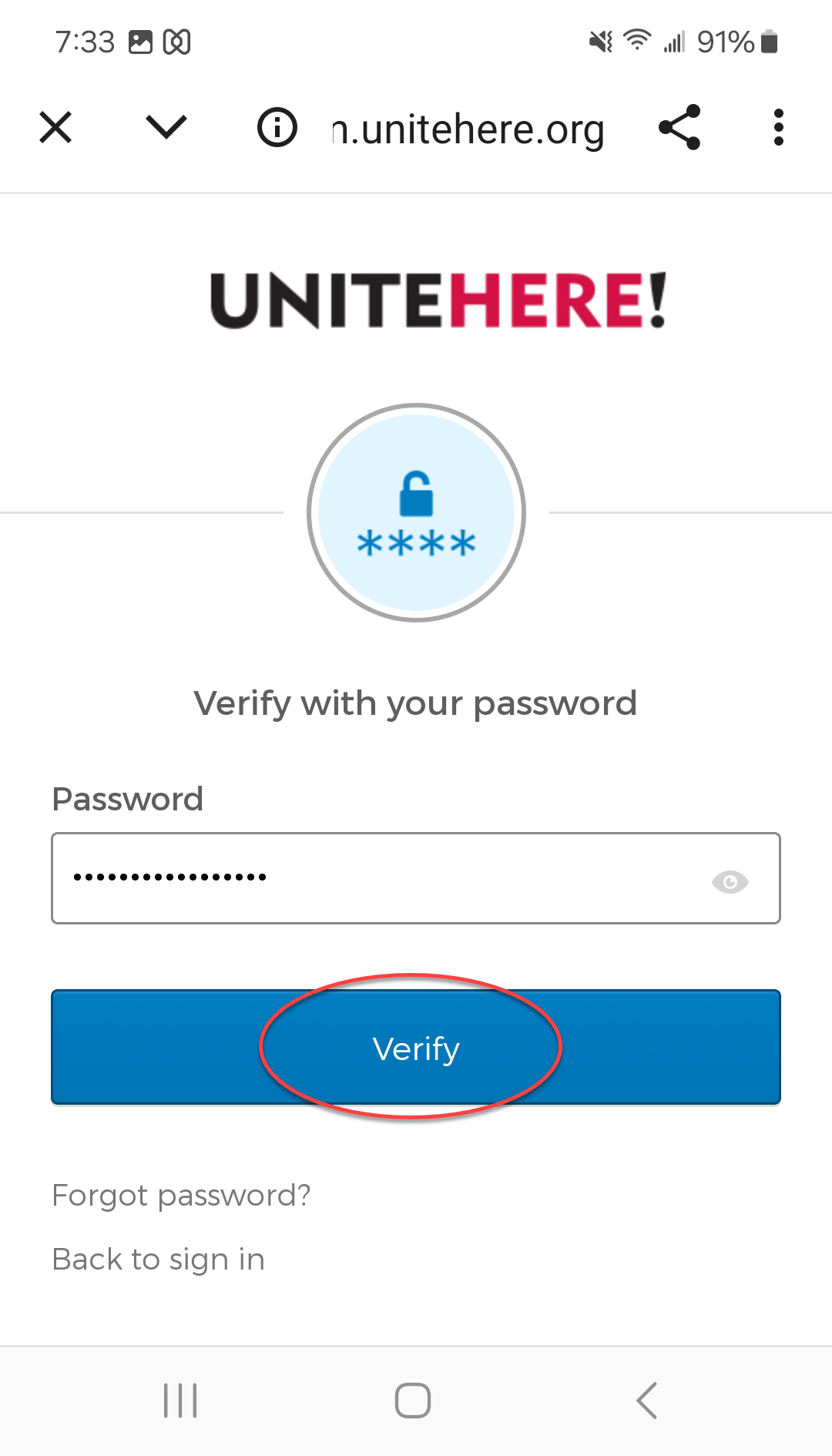
Step 5: Your account is ready to go! Tap Done
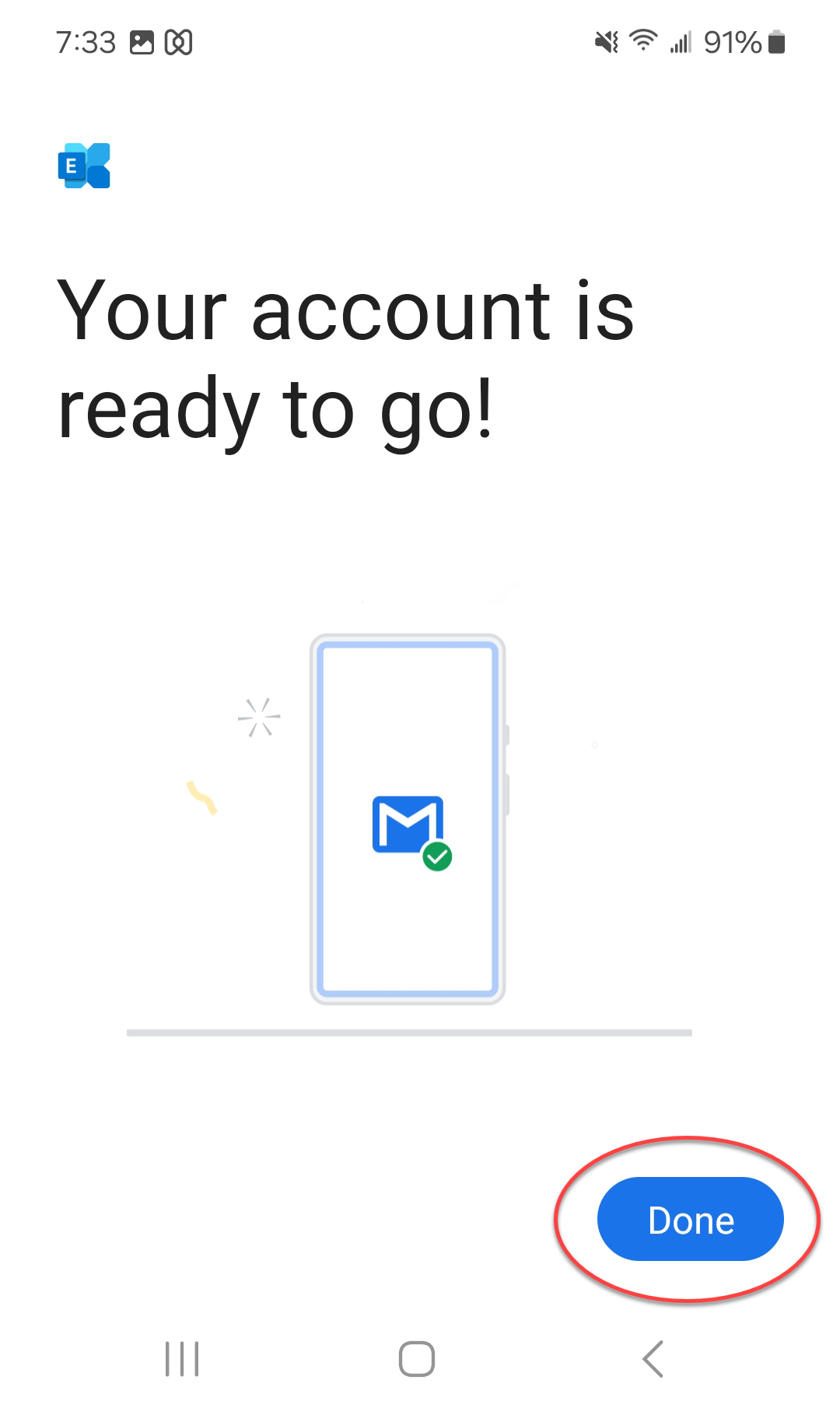
Setting Up a New Email Account - Outlook
Step 1: Open the Outlook app and tap Add account.
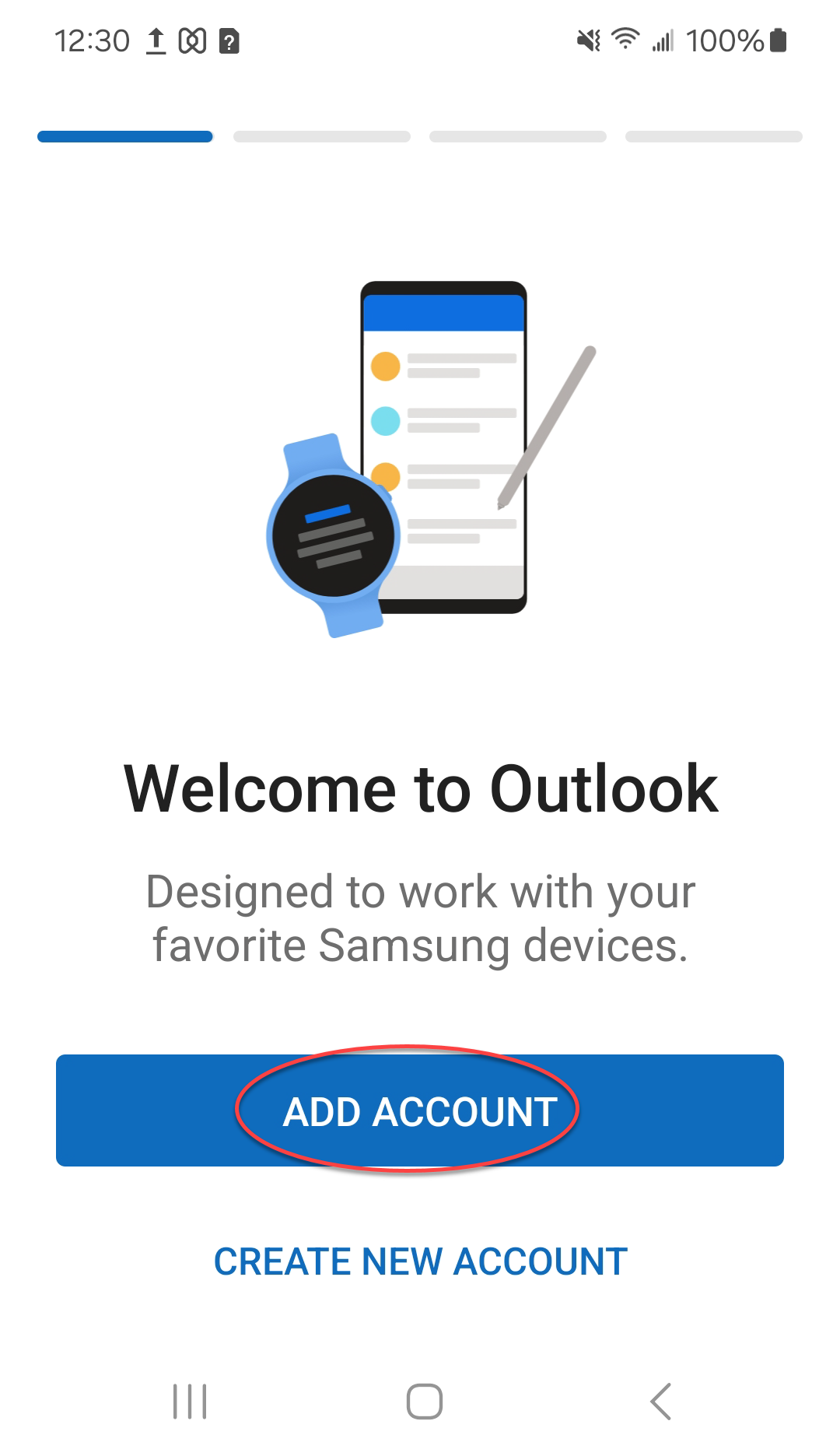
Step 2: Enter email address and tap Continue.
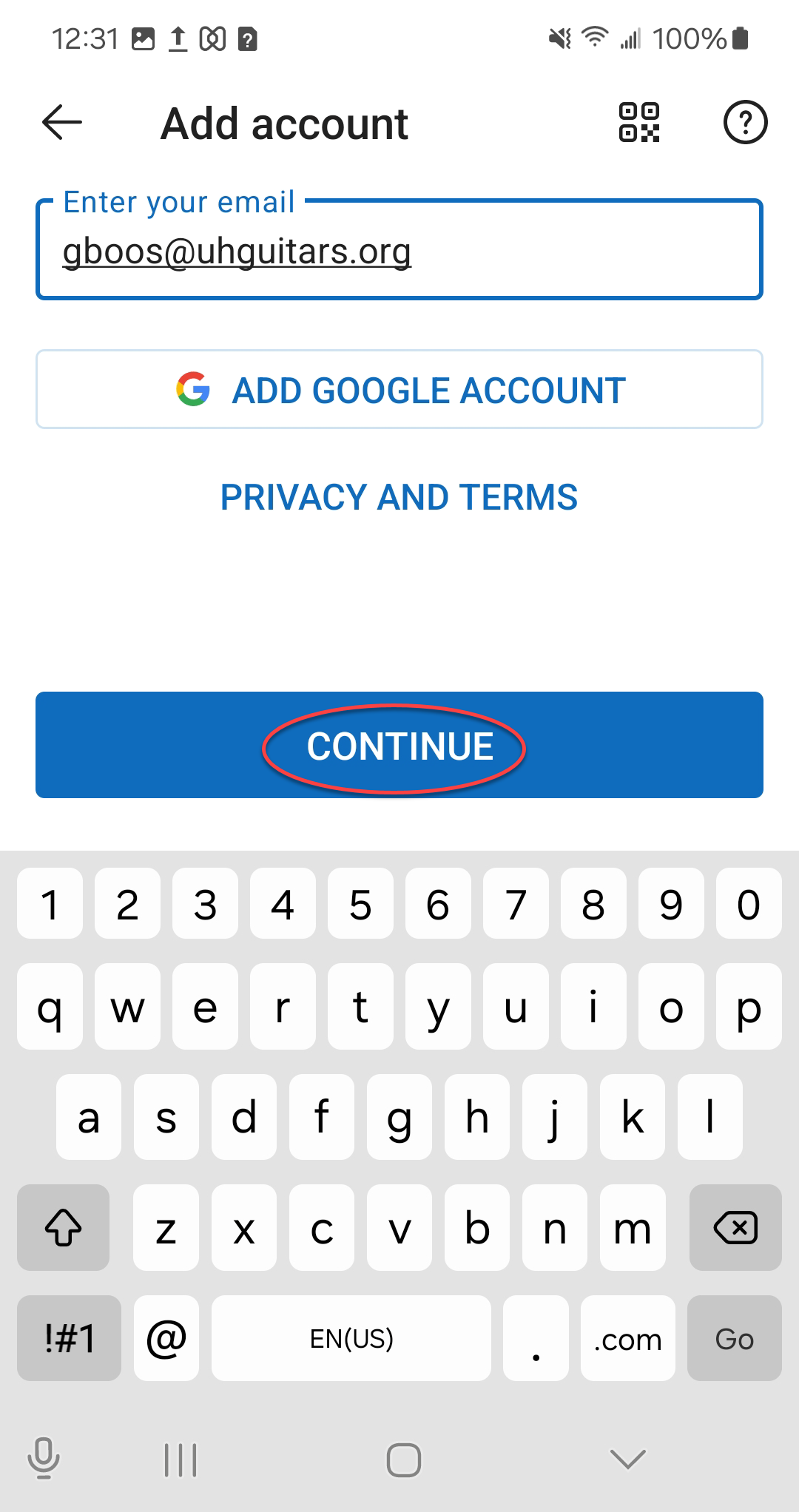
Step 3: Enter password and tap Verify.
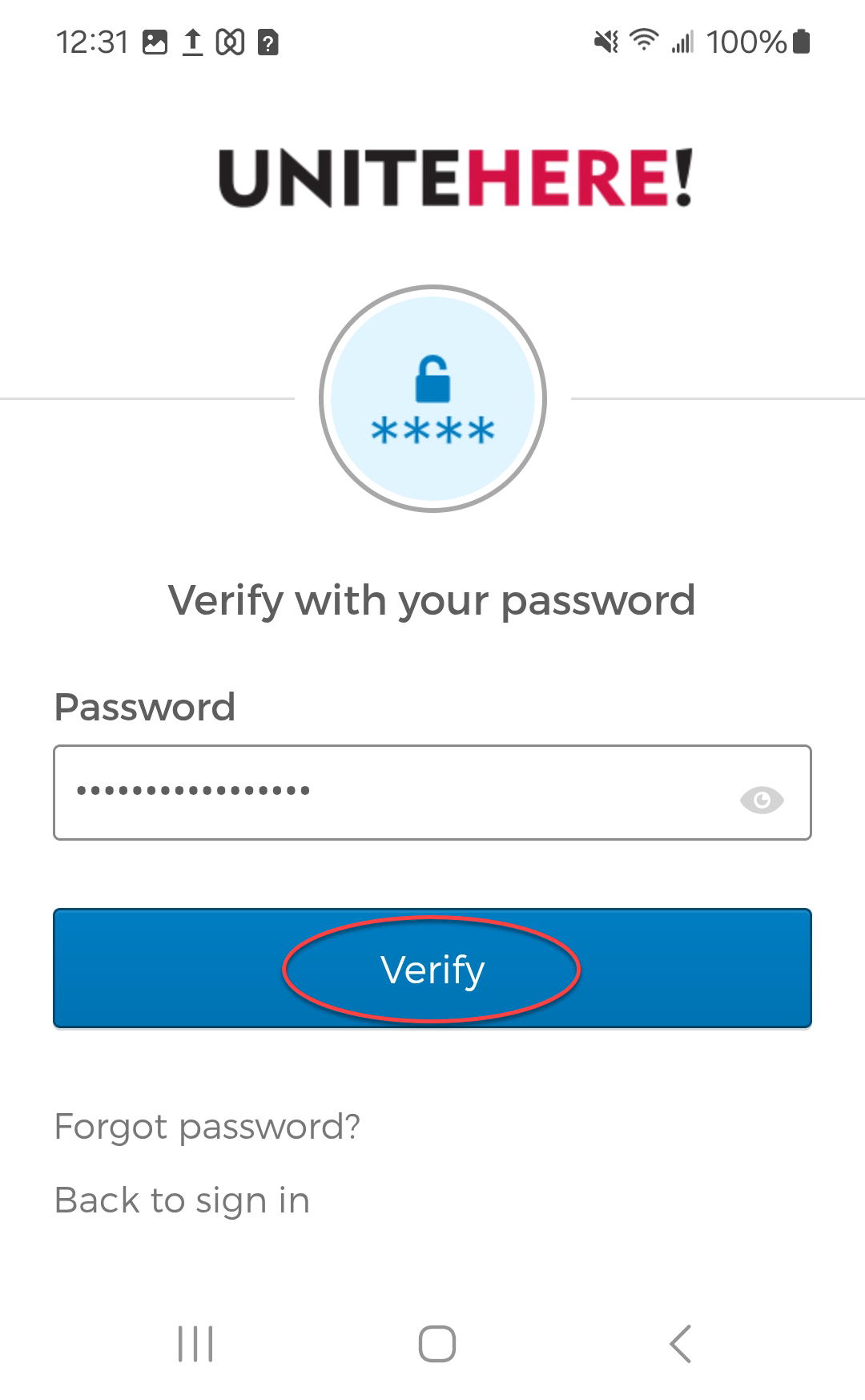
Step 4: Complete the 2-factor verification with Okta Verify.
Step 5: On the next screen tap Maybe later.
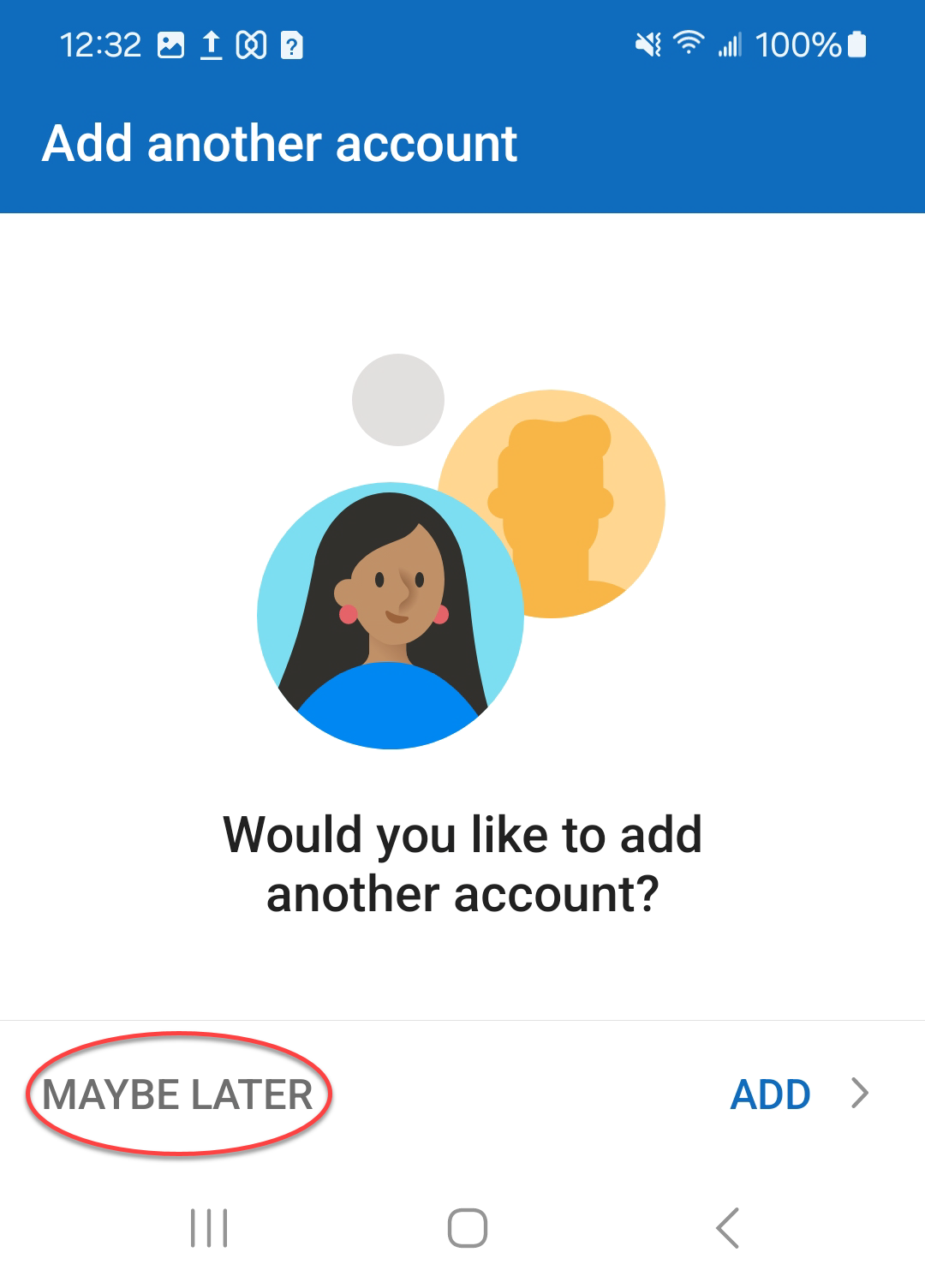
Step 6: Decide if you want to turn on notifications and tap the appropriate option.
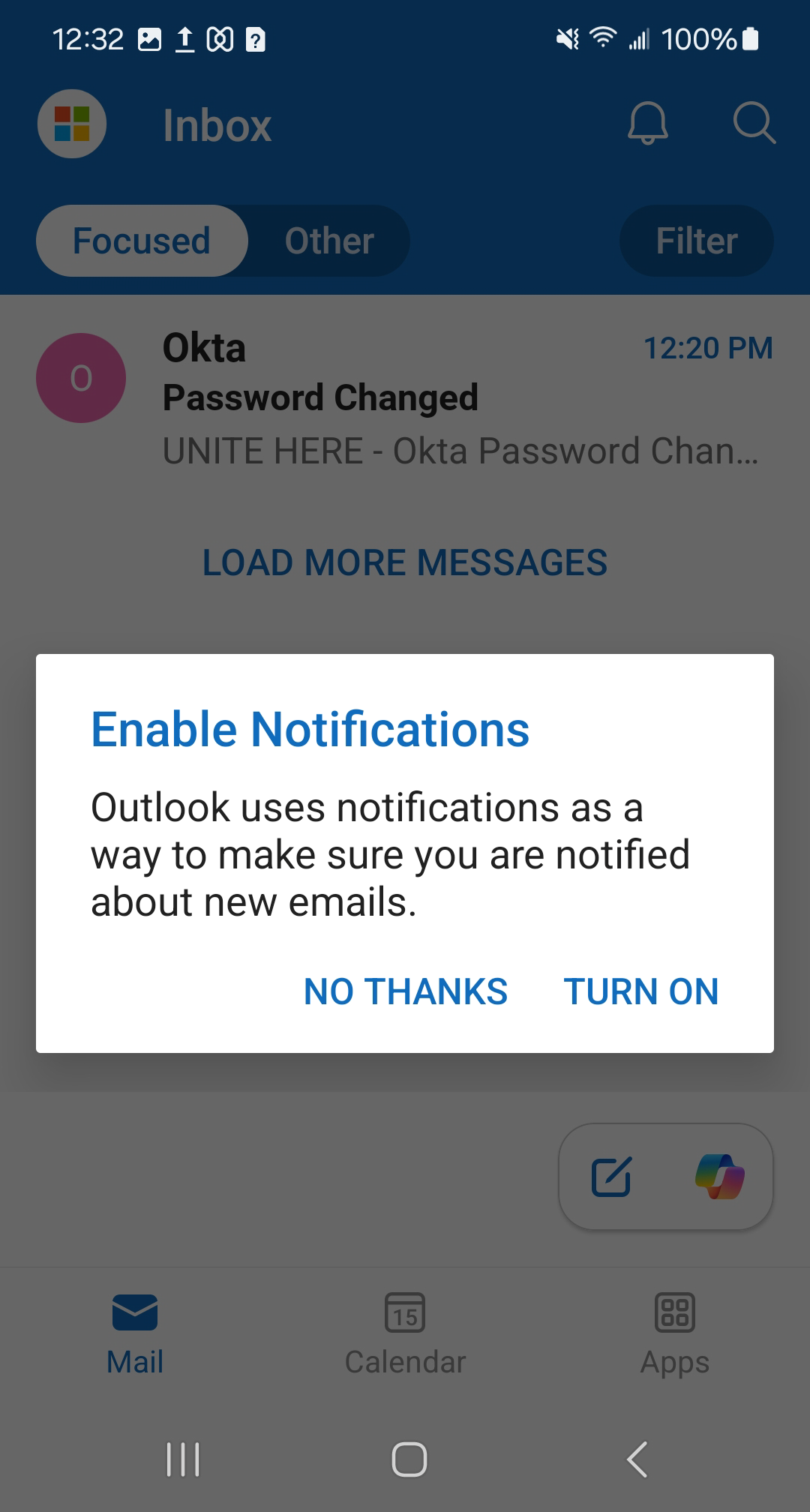
Step 7: The process is complete!
Adding a Second Email Account
Users must download the Outlook application to have two email accounts on their phone.
Step 2: Tap your profile picture or initials in the top-left corner.
Step 3: Tap the
 Settings icon.
Settings icon.Step 4:Tap Add Account
Step 5:Select Add Shared Mailbox.
Step 6:Enter the email address of the shared mailbox.