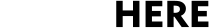This user guide will explain how to join a Teams meeting without having a software license. For additional support, please send a detailed email to support@unitehere.org.
TABLE OF CONTENTS
Joining from Desktop
Note: Users do not need to download the Teams app to join a meeting.
- Open the meeting invite and click "Click here to join the meeting."

- Click "Cancel" on the initial prompt to open the meeting in Teams.

- A webpage will open with two button choices. Click "Continue on this browser."

- Give the browser the needed permissions for video and audio to connect.

- Click Join Now to join the meeting.
Joining from Mobile
Note: Users do need to download the Teams app to join a meeting from a mobile device. They do not need to have an account to join from the app.
- Open the meeting invite and click "Click here to join the meeting."

- Choose the option to "Join as Guest".

- Add a name and click "Join Meeting".