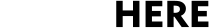If UHSSC freezes up and no one is in the NY office to manually restarted, in can be reached through the iDRAC to perform a restart.
1. Remotely connect to any host on the NY network. This step can be skipped if you are using global protect.
2. Open a web browser and naviagte to: https://10.0.1.38
3. Login with the username "root" and the NY administrator password.
4. From the iDRAC dashboard, select the type of restart you would like to perform.