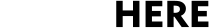This article will show you how to set up Mutlifactor Authentication (MFA) and how to use it to log into Okta. Follow the instructions in the first video to set up SMS (text) verification. The second video will show you how to log into Okta using SMS verification.