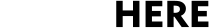This guide will provide tips for creating a strong password. While passwords are moving towards obsoletion, having a strong password is vital to maintaining cyber security. For additional questions or concerns about password creation, please send a detailed message to support@unitehere.org.
Strong Passwords
A good password needs to be hard to guess, that means it should be
- Long (at least 14 characters is ideal)
- Complex (contains upper case, lower case, numbers, and special characters)
- Anonymous (not using info related to you like your birthday, or the Local number)
Step 1: Choose something easy to remember.
- Like cooking? Choose your favorite dish as a password.
- Example: Sp@ghettiwithSpr!ngVe6etabl3s
- Like your pets? Choose something your pet likes to do with you.
- Example: FluffyRunn1ng@th3Park
Step 2: Choose something with 10 (required) or more characters and has a combination of numbers, upper and lower case letters, and symbols. Use the guide below for the most secure options.

Other examples of good passwords:
- Spiderm@nNoWa7Home
- Duck*Confit*0ver*Orzo
- VicenteF3rn@ndezEstosCelos
Weak Passwords
Step 1: Choose something easily searchable.
- Using personal information that is easily searchable on the web makes a password ineffective.
- Example: P@ul12261992@unitehere
Step 2: Choosing something that is hard to remember.
- If a password is hard to remember, there is a higher likelihood of having to change it often!
- Example: 3aT2o@V9
Other examples of bad passwords:
- unionyes (not complex)
- UniteHereLocal100 (not anonymous)
- 3aT2o@V9ah56!# (not easy to remember)
Important Reminders
- Do not write passwords down and leave them by your desk
- Do not share your password with others
- Do not reuse a password or password pattern for a sensitive account